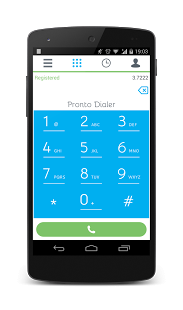Pronto Dialer
Free Version
Publisher Description
Pronto Communications, founded in 2007 is an emerging company which provides customized end-to-end SIP based VoIP solutions to customers globally. We develop convergence applications for service providers and Telcos to offer white label solutions for their enterprise mobility customers. Our Product suite includes SIP soft phones, mobile VoIP applications, advanced load balancer, encrypted VPN solution and Hosted platform. With its state of art and tools, processes and industry's best experience, Pronto has been delivering innovative VoIP solutions quickly and cost-effectively. Our industry expertise helps Telcos, ISPs, Cable operators and triple play service providers to offer new services in a short span of time to market. At Pronto Communications, We provide 24x7 Support to all our clients in order to ensure continuous technical assistance from our fully trained support personnels. With over 400+ deployments, more than 45 valued customers and 150+ channeled associate of them, Pronto has established itself as a trusted provider with its optimized and value added telecommunication services.
About Pronto Dialer
Pronto Dialer is a free app for Android published in the Telephony list of apps, part of Communications.
The company that develops Pronto Dialer is Pronto Communications. The latest version released by its developer is 1.0. This app was rated by 31 users of our site and has an average rating of 3.4.
To install Pronto Dialer on your Android device, just click the green Continue To App button above to start the installation process. The app is listed on our website since 2015-03-26 and was downloaded 9,738 times. We have already checked if the download link is safe, however for your own protection we recommend that you scan the downloaded app with your antivirus. Your antivirus may detect the Pronto Dialer as malware as malware if the download link to com.cprontodialer is broken.
How to install Pronto Dialer on your Android device:
- Click on the Continue To App button on our website. This will redirect you to Google Play.
- Once the Pronto Dialer is shown in the Google Play listing of your Android device, you can start its download and installation. Tap on the Install button located below the search bar and to the right of the app icon.
- A pop-up window with the permissions required by Pronto Dialer will be shown. Click on Accept to continue the process.
- Pronto Dialer will be downloaded onto your device, displaying a progress. Once the download completes, the installation will start and you'll get a notification after the installation is finished.